[Answer ID: 11472]
I did not change the settings, but the wireless connection has suddenly got unusable.
Created 03/07/2011 02:10 | Updated 03/29/2011 08:53
[Cause]
Modems and the wireless AirStation (master) might be unstable.
[Countermeasure 1] Turn on the modem and wireless AirStation again.
- Unplug the power cable of the modems* from the outlet and plug it in again.
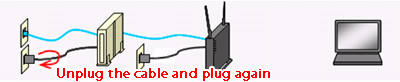
* Indicates the modem with the router function/Optical Network Unit(ONU)/Customer Network Terminating Unit (CTU) provided by the line carrier.
An internet-ready apartment has a LAN port on the wall instead of the modem,
In such a case, follow the steps 2)
- Unplug the power cable of the wireless AirStation from the outlet, then plug it in again.
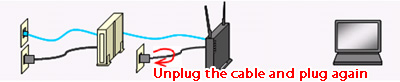
- Confirm that the DIAG LED is not lighting, and then if wireless connection can be established.
[Countermeasure 2] Initialize the wireless AirStation, and set up wireless connection again.
- If wireless connection is not established yet even after conducting countermeasure 1, initialize the wireless AirStation, and set it up again.
Press and hold the [RESET] button (to initialize the settings) at the bottom of the device for about 3 seconds until the DIAG LED in the front gets lit while the wireless AirStation is powered.
* Press it with something pointed such as a pen tip.
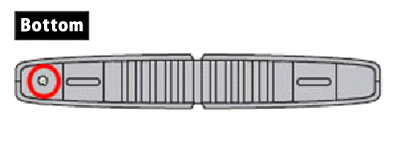
- The DIAG LED blinks. Wait for a couple of minutes.
- The DIAG LED is completely turned off when initialization gets complete.
Please reconnect to the AirStation.
Details
Products
OS / Hardware
Was this answer helpful?
Please tell us how we can make this answer more useful.
