[Answer ID: 12189]
How do I log in to the router and open the Web interface?
Created 04/07/2011 02:55 | Updated 04/23/2014 07:46
<Before log in to the router>
If you set the switch on the back of the router to OFF or AUTO position, change it to ON position to work as ROUTER mode.
Reboot the computer and start following the steps below.
Change the switch position to OFF or AUTO to work as BRIDGE mode after finishing the settings.
- Launch the Web browser such as Internet Explorer, Firefox, or Google Chrome etc.
- Enter 192.168.11.1 in the Address bar and press [Enter] key on the keyboard.
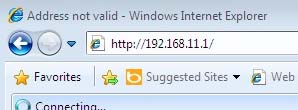
The IP address of the router working as ROUTER (ON position) is different in each models.
[Example of the IP addresses]- 192.168.11.1 - most of models currently shipping is set to this IP address as a factory default
- 192.168.0.1
- 192.168.12.1
- When the following screen appears, type as follows and click [OK].

- Default username: root
- Default password: blank (not set)
- If you have set the password personally, enter it.
Note: If you forget the password, press the reset button to initialize all settings. The password will then become the factory default.
Note that all other settings will also be recovered to the factory defaults.
- The router's Web interface will be displayed.
Details
Products
OS / Hardware
Was this answer helpful?
Please tell us how we can make this answer more useful.
