[Answer ID: 12255]
How can I use the LinkStation as the Sqeezebox Server?
Created 04/18/2011 06:49 | Updated 06/24/2011 06:57
The Squeezebox is a network music player by Logitech that can play back music stored in the shared folders of the LinkStation connected to your network through the wired or the wireless LAN.
Enable the Squeezebox Server to play music on the LinkStation by the following steps.
| The Squeezebox function is not supported on LS-CHL. |

In the Web Admin interface, navigate to [Extensions]-[MediaServer]-[Modify Settings].
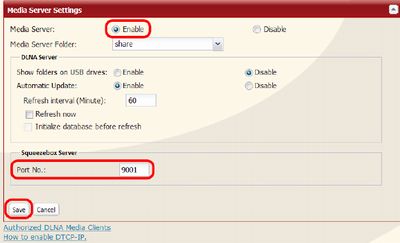
- Select [Enable].
- Enter the [Port No.] for the Squeezebox Server. The initial setting is 9001. Normally, this does not need to be changed.
- Click [Save].
- Click [Open Squeezebox Server Settings] to display the setting screen for the Squeezebox Server.
For more information on how to use the Sqeezebox Server, do an Internet search for "Squeezebox Server".
Note:
The following file types are supported.
Music Files mp3, flac, ogg, he-aac v2, wma
Details
Products
OS / Hardware
Was this answer helpful?
Please tell us how we can make this answer more useful.
