[Answer ID: 12765]
What do the error/information codes indicate? (LS-WVL, LS-WXL series)
|
Status LED |
There are 5 LEDs on the LinkStation: "Power", "Function", "Info/Error", "Link/Act"and "AC adaptor".
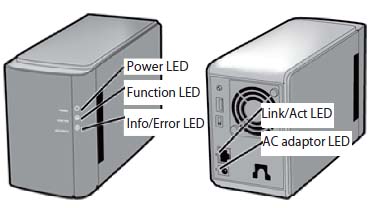
| Power LED |
| Status | Descriptions |
| Glowing Blue | The LinkStation is powered on. |
| Blinking Blue | The LinkStation is starting up or shutting down. |
| LED is OFF | The LinkStation is off. |
| Function LED |
| Status | Descriptions |
| Glowing Blue | DirectCopy is ready (lights for 1 minute). USB device is dismounted (lights for 5 seconds). Initialization is in progress. |
| Blinking Blue |
DirectCopy is in use.
|
| Info/Error LED |
The Info/Error LED blinks orange when there is a message. The message is coded by the pattern of blinking.
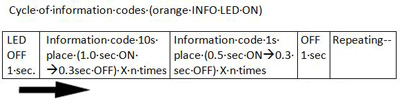
Note: The messages are also available (uncoded) in NAS Navigator2.
| Place | Status | Display example |
| 10s place | The LED illuminates for 1.0 seconds every 0.3 seconds. The number of flashes is the tens place of the information code. |
I23 |
| 1s place | The LED illuminates for 0.5 seconds every 0.3 seconds. The number of flashes is the ones place of the information code. |
| Information code | Descriptions |
| I10 | System temperature may have exceeded the maximum safe value. Move the LinkStation to a cooler location. Do not place objects in the area around the LinkStation. |
| I11 | The bad sectors in the hard drive may have reached a dangerous level. Replace the hard drive. |
| I12 | Operating in degraded mode. |
| I13 | Formatting the RAID array. |
| I14 | Checking the RAID array. |
| I15 | Examining the error statu of the RAID array. Transfer speeds are slower during the examination process. |
| I16 | Creating the RAID array. |
| I17 | Resyncing the RAID array. Transfer speeds are slower during the resyncing process. |
| I18 | Rebuilding the RAID array. Transfer speeds are slower during the rebuilding process. |
| I19 | Writing 0s to the RAID array, erasing all data. |
| I20 | Checking the hard drive. |
| I21 | Checking the hard drive. |
| I22 | Erasing the data of the hard drive. |
| I25 | Updating the LinkStation firmware. Do not turn off the power during the updating process. |
| I26 | Initializing all settings in the Web Admin interface. |
| I27 | Checking a USB hard drive. |
| I28 | Formatting a USB hard drive. |
| I32 | The RAID should be rebuit or a drive should be formatted.Normally this is displayed after a hard drive has been replaced. Rebuild the RAID array or format the hard drive in the Web Admin interface. |
| I46 | Data migration or conversion (RAID migration) is in progress. Do not turn off the LinkStation power. |
| I47 | Data migration or conversion (RAID migration) is in progress. Do not turn off the LinkStation power. |
Info/Error LED glowing amber
When the new firmware is avalable, the Info/Error LED will glow amber. Update the firmware. (It shows as "I52" on NAS Navigator2.)
| Error LED |
The Info/Error LED blinks red to indicated an error. The error may be identified by the pattern of blinking.
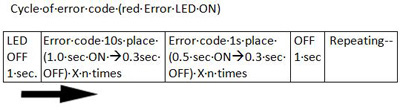
| Place | Status | Display example |
| 10s place | The LED illuminates for 1.0 seconds every 0.3 seconds. The number of flashes is the tens place of the error code. |
E22 |
| 1s place | The LED illuminates for 0.5 seconds every 0.3 seconds. The number of flashes is the ones place of the error code. |
| Error code | Descriptions |
| E04 | The firmware is corrupted. Concact technical support for assistance. |
| E10 | The LinkStation is running on the UPS battery due to a power outage. The system will no be shut down safely. Check that power is being supplied to the UPS, and if there are no prblems, turn on the LinkStation. |
| E11 | An error occurred in the fan speed. Check that no foreign objects or dust are clogging the fan. If any foreign objects or dust are found, use a pair of tweezers, air duster, or other tool to remove them. If the error is displayed again, contact techincal support for assistance. |
| E12 | System temperature has exceeded the maximum safe value. Do not place objects in the area around the LinkStation. Also, move the LinkStation to a cooler location. |
| E13 | An error occurred in the RAID array. It will run in degraded mode until the error is corrected. Replace the failed drive indicated by the red LED as soon as possible. After replacement, rebuild the RAID array after starting the LinkStation. |
| E14 | The RAID array cannot be mounted. Run the RAID array disk check in the LinkStation's Web Admin interface. |
| E15 | The bad sectors in the hard drive have reached a dangerous level. Replace the hard drive indicated by the red LED. |
| E16 | Unable to find the hard drive. The drive may be disconnected or may have failed. After shutting down, reinstall the hard drive. |
| E22 |
Mounting of hard drive failed. |
| E23 | An error occurred, so the hard drive was removed from the RAID array. Replace the hard drive indicated by the red LED. |
| E30 | The hard drive may be damaged. Replace the hard drive indicated by the red LED. |
| Link/Act LED |
| Status | Descriptions |
| Glowing green | Linking. |
| Blinking green | Accessing. |
| AC adapter LED |
| Status | Descriptions |
| Green | Power is connected. |
| Off | Power is not connected. |
Details

