[Answer ID: 13612]
Connecting through a Proxy Server.
Created 09/29/2011 06:03 | Updated 02/03/2012 04:54
If you must pass through a proxy server to connect to the Internet in your network environment, use the procedure below to set the IP address of the proxy server and other settings.
- Open the settings page for Trend Micro NAS Security as described on pages 7-8.
- From the left-side menu, choose [Administration]-[Proxy Settings].

- Check "Use a proxy server to access the Internet (License update)". Enter the IP address and port of the proxy server, then click [Save].
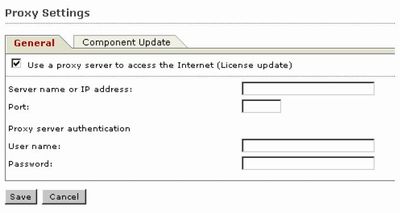
The antivirus software is now configured to use a proxy server.
Details
Products
OS / Hardware
Was this answer helpful?
Please tell us how we can make this answer more useful.
