[Answer ID: 13614]
Updating Antivirus Software automatically.
Created 09/29/2011 06:38 | Updated 02/03/2012 04:54
For best results, configure your antivirus software to update automatically as described below.
- Open Treand Micro NAS Security settings.
- From the left-side menu, choose [Scheduled Update].

- Check "Enable Scheduled Update".
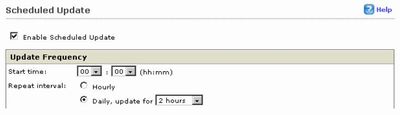
- Select a time for updates to begin, an interval for updates, and an amount of time for updates to continue. Select the components to update. Click [Save].
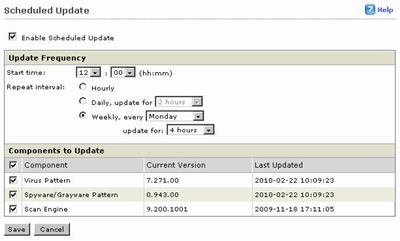
The antivirus software is now configured to update automatically at the scheduled time.
Updates will not be downloaded if the TeraStation is turned off, in standby mode, or disconnected from the Internet.
Details
Products
OS / Hardware
Was this answer helpful?
Please tell us how we can make this answer more useful.
