[Answer ID: 13621]
Opening the Online Help for Virus Check function.
Created 09/29/2011 07:28 | Updated 02/03/2012 04:54
For more information on the antivirus software, refer to the online help. Follow the procedure below to access the online help.
- Open Trend Micro NAS Security settings.
- From the right-top menu, choose [Help]-[Contents and Index].
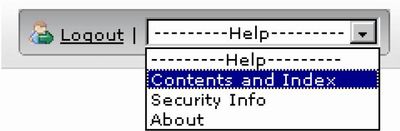
- Online help will open.
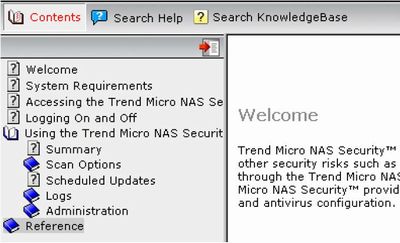
Online help is now ready to use.
Details
Products
OS / Hardware
Was this answer helpful?
Please tell us how we can make this answer more useful.
