[Answer ID: 13795]
How do I use Pogoplug drive function?
Created 11/17/2011 07:34 | Updated 03/08/2012 06:30
The Pogoplug drive function allows you to access your CloudStation like a drive connected directly to your PC.
You can access the files stored in the CloudStation as the files stored in local drive.
This is an example procedure on Windows OS.
- Download Pogoplug drive installer.
You can download the installer at the bottom of the remote access page after loggin in to.
Click here to go to the login page.
- Double click the installer file you downloaded, and install the Pogoplug software followed by the screen.
- Click Pogoplug icon in task tray.
Enter your registered e-mail address and password, and then click [Sign in].

- Click [Files] and then [Preferences...].
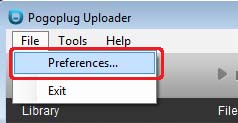
You can open Pogoplug Preferences by the following way.
Right-click Pogoplug icon in the task tray, and select [Settings...].
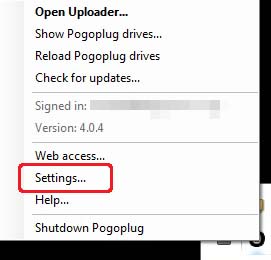
- Click [Pogoplug Drive] tab, and check if Pogoplug Drive is set to ON.
Select an available drive character from drop down menu on "Use this drive letter for Pogoplug Drive".
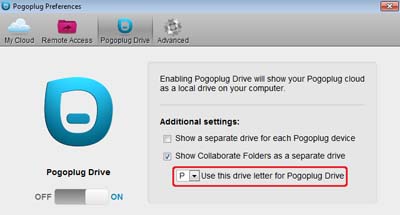
- If you check [Show a separate drive for each Pogoplug device], each shared folder will be displayed as a drive icon on My Computer.
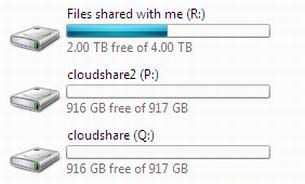
- If you check [Show Collaborate Folders as a separate drive], only one local drive icon will be displayed on My Computer.
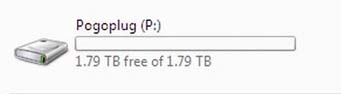
Details
Products
OS / Hardware
Was this answer helpful?
Please tell us how we can make this answer more useful.
