[Answer ID: 13825]
How do I change a drive letter of the Pogoplug® drive?
Created 12/01/2011 08:36 | Updated 03/01/2012 09:10
- Right-click the Pogoplug icon in the task tray, and click [Settings].
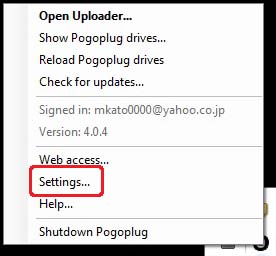
- Click the [Pogoplug Drive] tab and select a drive letter you want to change in "Use this drive letter for Pogoplug Drive".
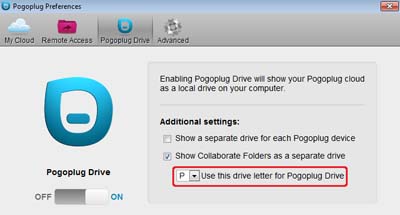
- Open (My) Computer and confirm the drive letter has been changed.
If the setting is not reflected, right-click the Pogoplug icon and click [Reload Pogoplug drives].
The setting will be changed within 30 seconds.
Details
Products
OS / Hardware
Was this answer helpful?
Please tell us how we can make this answer more useful.
