[Answer ID: 13826]
How do I access the files in the CloudStation from your iPhone, iPad, or iPod touch?
Created 12/02/2011 02:27 | Updated 05/09/2013 01:22
- Install Pogoplug mobile application from App Store.

- Tap [Pogoplug].

- Enter your registered email address and password, then tap [Sign in].

- Tap [Files].

- You will see the list of the CloudStation which is related to your account.
Tap the CloudStation you want to access.
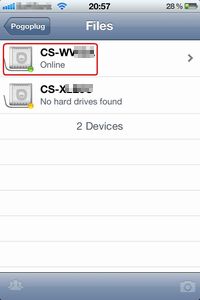
- Select the folder, then the files in the folder will be displayed.

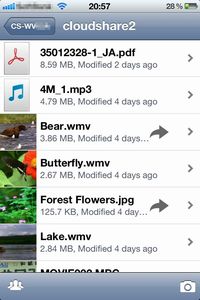
Details
Products
OS / Hardware
Was this answer helpful?
Please tell us how we can make this answer more useful.
