[Answer ID: 13829]
How do I configure the video transcoding function?
Created 12/02/2011 04:42 | Updated 09/04/2013 02:25
When you access your CloudStation remotely, some video files may not be played due to the file format.
It is necessary to optimize (transcoding) the files before it is played via the cloud server.
Configure the function to optimize (transcoding) the video files stored in the CloudStation.
| • The video transcoding does not delete the original video files. • The process speed will be slowed down while the video transcoding is in operation. |
- Open a browser, and go to the remote Web interface.
Click here for accessing login page. - Click [Settings] at the upper right of the the top page after you signed in.
Click [Media Settings] on the left side of the screen. - Select "Always" or "On Demand" for "Optimize your videos for playback".
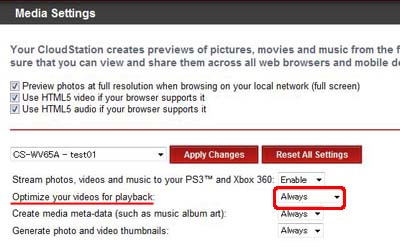
Note: The files in processing and waiting for processing will be shown the processing list.
After optimizing (transcoding), the video files become playable accross the web and mobile applications.
Details
Products
OS / Hardware
Was this answer helpful?
Please tell us how we can make this answer more useful.
