[Answer ID: 13833]
How do I download the files stored in the CloudStation by using Android devices?
Created 12/05/2011 07:26 | Updated 09/04/2013 02:38
- Display the files you want to download through Pogoplug mobile application.
Click here to learn how to display folder contents in the application.
-
Press and hold a file you wish to download for a few seconds.
Tap [Download] when you see the following menu.
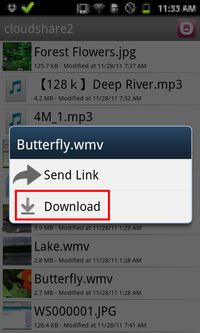
The file will be downloaded to your Android device.
Details
Products
OS / Hardware
Was this answer helpful?
Please tell us how we can make this answer more useful.
