[Answer ID: 14030]
What do the error codes/information codes indicate? (LS-XL series)
Created 03/23/2012 07:59 | Updated 04/24/2014 00:56
|
Diagram and Layout |
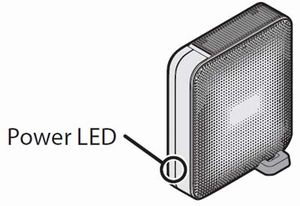
When the AC adapter is connected, the power LED will glow blue.
The LED turns off when the power is turned off. The LED will blink blue during start up and during the firmware update process.
|
Blinking Orange/Amber Power LED (information code) |
The Power LED flashes orange with information codes. The way it flashes indicates the message.
| Note: | The information code may also be viewed from NAS Navigator2. |
| Place of information code | Status | Display example |
| 10s place of information code | The LED illuminates for 1.0 seconds every 0.3 seconds. The number of flashes is the tens place of the error code. |
I23 |
| 1s place of information code | The LED illuminates for 0.5 seconds every 0.3 seconds. The number of flashes is the ones place of the error code. |
| Information code | Descriptions |
| I11 | The bad sectors in the hard drive may have reached a dangerous level. Contact technical support for assistance. |
| I20 | Checking the hard drive. |
| I21 | Checking the hard drive. |
| I22 | Erasing the data of the hard drive. |
| I25 | Updating the firmware. Do not turn LinkStation OFF during the update. |
| I26 | Initializing the settings in the Web Admin interface. |
| I52 | A new firmware version has been released. Update the firmware. |
|
Blinking Red Power LED (error code) |
The Power LED flashes red if the LinkStation experiences an error. The way it flashes indicates the type of error.
| Note: | If there is an error, open NAS Navigator2. It may have an error message displayed. |
| Place of error code | Status | Display example |
| 10s place of error code | The LED illuminates for 1.0 seconds every 0.3 seconds. The number of flashes is the tens place of the error code. |
E22 |
| 1s place of error code | The LED illuminates for 0.5 seconds every 0.3 seconds. The number of flashes is the ones place of the error code. |
| Information code | Descriptions |
| E15 | The bad sectors in the hard drive have reached a dangerous level Contafct technical support for assistance. |
| E22 | Mounting of the hard drive failed. Format the hard drive. After formatting, if the error still appears after rebooting, contact technical support for assistance. |
| E30 | The hard drive may be damaged. Contact technical support assistance. |
Details
Products
OS / Hardware
Was this answer helpful?
Please tell us how we can make this answer more useful.
