[Answer ID: 14068]
Unable to connect to the Internet after initial setup
Created 05/10/2012 09:04 | Updated 05/14/2012 03:00
Try following procedure for your issue.
- Log in to the router, and show the Web interface.
Click here to see how to log in to the router. - Navigate to [Internet/LAN]-[Internet] after you log in to the router's WEB interface.
- Select "Acquire an IP address Automatically from a DHCP server" on Method of Acquiring IP Address, and click [Apply].
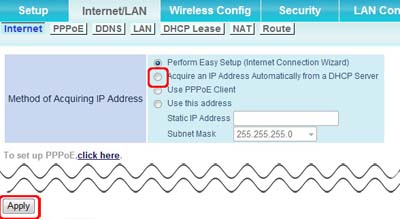
- Check if the Internet connection is established.
Details
Products
OS / Hardware
Was this answer helpful?
Please tell us how we can make this answer more useful.
