[Answer ID: 14258]
How can I fix a sudden loss in internet connection ?
Created 06/06/2012 07:06 | Updated 04/23/2014 07:51
In case of sudden Internet connection loss, start by inspecting your wired connection to the network equipment.
- Check if the network adapter/modem is powered up and operates correctly.
- Check router power and connection to adapter/modem.
- Finally, check Internet connection by connecting PC to router LAN port.
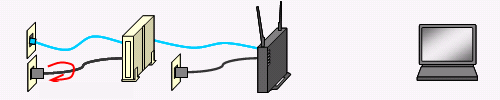
If Internet connection is available, proceed to next step 4. Otherwise, perform the following steps:A. Recycle power to adapter/modem (pull plug and reconnect to power outlet). Wait until the unit powers back up.
B. Recycle power to the AirStation.
- Next, verify Internet connection by launching browser to an internet site.
If Internet connection is available, proceed with wireless connection to the AirStation.
 If you have trouble with wireless connection, refer to here for more information.
If you have trouble with wireless connection, refer to here for more information.
Details
Products
OS / Hardware
Was this answer helpful?
Please tell us how we can make this answer more useful.
