[Answer ID: 14415]
How can I change wireless encryption key renewal (re-key) interval ?
Created 07/02/2012 07:57 | Updated 09/07/2012 07:35
| Professional Firmware (DD-WRT For Buffalo) |
1- Log-in to management WEB UI and go to Wireless | Wireless Security Tab.
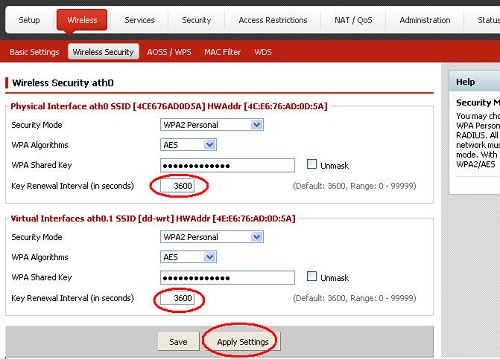
2- Enter a value for Key Renewal interval.
3- Click Apply Settings
| User Friendly Firmware |
1- Log-in to management WEB UI and go to Wireless Config | Basic Tab.
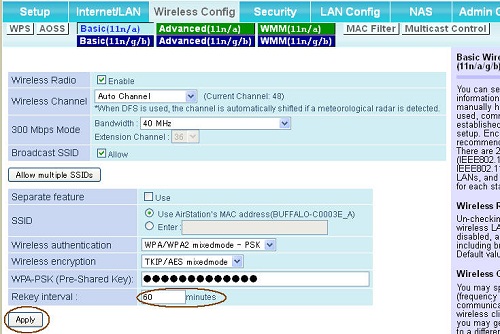
2- Enter a value for Key Renewal interval.
3- Click Apply
Details
Products
OS / Hardware
Was this answer helpful?
Please tell us how we can make this answer more useful.
