[Answer ID: 14462]
How to : Setup a wired bridge between two Buffalo routers using UserFriendly Firmware ?
The simplest way to setup a wired bridge connection between a Primary router that is connected to Internet and a secondary router is to configure the secondary router as a "Bridge" .
Wired Bridge provides a transparent connection to all devices on the network. The Bridge will connect two network segment. The two segments are in the same subnet and the two Ethernet switches will be connected by a cable will appear as one switch to all computers on the subnet. Since the computers are on the same subnet, broadcasts reach all machines. DHCP clients in one segment can get their addresses from a DHCP server in the other segment.
Start by updating Firmware to latest release.
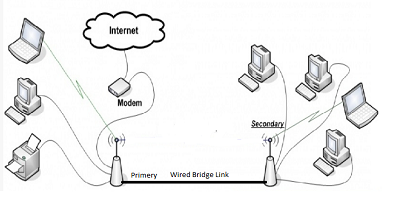
1- Primary Router (LAN IP : 192.168.11.1) would be connected to Internet and has DHCP running. It does not require any additional setup.
2-Change the Secondary router's operating mode ROUTER switch to OFF. This will change the Secondary's operating mode to Bridge mode with default IP 192.168.11.100.

3- Connect wire from primary LAN to secondary's WAN or LAN port.
Details
