[Answer ID: 14468]
How To: Connect Televisions that support wireless to Internet by bridging WLAE-AG300N to existing wireless router by push button method WPS (or AOSS).
Created 07/20/2012 08:48 | Updated 09/18/2012 09:57
WLAE-AG300N supoorts WPS (or AOSS) push button method. By simple push button method using WPS or AOSS , WLAE can be used to setup a wireless bridge link between wireless TV and an existing wireless router.
To connect the wireless TV to internet, WLAE will bridge between Wirless TV and existing router.
First, setup Wireless link bridge connection between router and WLAE. Next, setup Wireless link bridge connection between WLAE and TV.
TV will be in same network segments as existing router as if it is connected directly to LAN switch.
- Connect WLAE-AG300N power cord to power outlet.
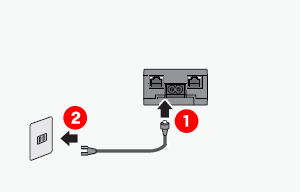
- Turn the unit over and press power button..

- Confirm Wireless LED (Green or Orange) and Status LED (Green) is ON.
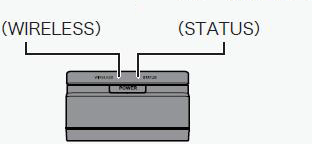
- To establish Wireless connection between existing router and WLAE, Start by pushing WPS (or AOSS) button on existing router until security LED indicate blinks.
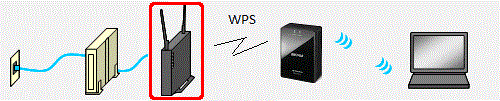

- Next, press and hold the WPS (AOSS) button on WLAE-AG300N until the LED starts to blink then release.

- Wireless connection will be established in 2 minutes. To confirm, check Wireless router SECURITY (AOSS) LED. WLAE-AG300N wireless LED will turn to Green or Orange.
* if WLAE-AG300N wireless LED starts blinking fast, it ,means the warless connection has failed. move WLAE closer to the router and re-try the setup.
- Next connect WLAE-AG300N and TV using WPS (AOSS) Push Button method.
Turn TV and enable WLAN on TV. Reffer to TV documentations for details.
- Start by press WPS (or OSS) button on the TV.
- Press and hold the AOSS (or WPS) button of WLAE-AG300N until Security LED flashes fast, then release the button.

- Wireless connection will be established in 2 minutes. To confirm, check Wireless SECURITY LED. WLAE-AG300N wireless LED will turn to Green or Orange.
* if WLAE-AG300N wireless LED starts blinking fast, it ,means the warless connection has failed. move WLAE closer to the router and re-try the setup.

- Confirm Internet connection is available through the TV.
*If there is no internet connection to TV, re-check modem settings.
Details
Products
OS / Hardware
Was this answer helpful?
Please tell us how we can make this answer more useful.
