[Answer ID: 14474]
How to: Change WAN MAC address on Professional Firmware.
Created 07/24/2012 04:06 | Updated 09/10/2012 07:11
Change WAN MAC address on UserFriendly Firmware link is : here
A Media Access Control address (MAC address) is the network interface (Ethernet Hardware) address.
Some ISPs register MAC address. If you wish to change MAC address to a previously registered address or change it to new MAC address follow the instructions bellow:
1- Launch browser to 192.168.11.1
2- Click Setup | "MAC address Clone" tab.
3- Click Enable.
4- Enter MAC address: six group colons separated Hexadecimal digits in capital letters. For example (00:24:AA:BB:CC:EE).
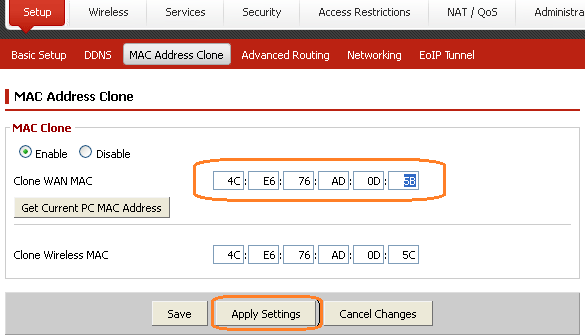
5-Click Apply Settings button to excute the change.
Details
Products
OS / Hardware
Was this answer helpful?
Please tell us how we can make this answer more useful.
