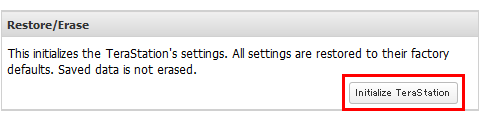[Answer ID: 14499]
How to Restore the TeraStation to its Factory Defaults
Created 07/30/2012 01:46 | Updated 10/04/2013 01:57
To initialize the TeraStation to its factory default, follow this procedure.
Initializing from Settings
| Note: | This initializes the TeraStation’s settings. All settings are restored to their factory defaults. Saved data is not erased. |
| 1. |
In Settings, click [Management].
|
| 2. |
Click
|
| 3. |
Click [Initialize TeraStation].
|
| 4. |
The "Confirm Operation" screen will open. Enter the displayed number, then click [OK].
|
| 5. |
The TeraStation will be restored to its factory default settings.
|
Details
Products
OS / Hardware
Was this answer helpful?
Please tell us how we can make this answer more useful.

 How to Open Settings
How to Open Settings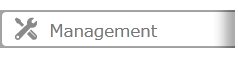
 to the right of "Restore/Erase".
to the right of "Restore/Erase".