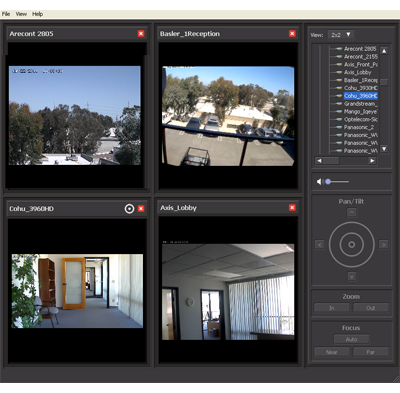[Answer ID: 14515]
Surveillance Server - How to View Video Real-time
Created 07/30/2012 02:02 | Updated 08/28/2014 01:42
Follow this procedure to view the video as it is being recorded by the network camera.
| Note: | Live Viewer data cannot be viewed. |
| 1. |
Click [Start] - [BUFFALO] - [BUFFALO Surveillance Server] - [Live Viewer]. For Windows 8, click the [Live Viewer].
|
| 2. |
Registered network cameras are listed in the Camera folder on the right side of the screen. To view content of a video that is currently being recorded, double-click the camera whose video you want to view or drag to a frame of the camera viewer on the left side of the screen.
|
This completes viewing current video.
Details
Products
OS / Hardware
Was this answer helpful?
Please tell us how we can make this answer more useful.