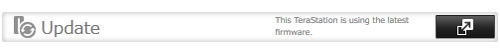[Answer ID: 14543]
How to Update the Firmware
Created 07/30/2012 02:23 | Updated 08/28/2014 01:54
If a new firmware is available, a message is displayed when the TeraStation boots. You can update the firmware by either of the following ways:
To update from Settings:
| 1. |
In Settings, click [Management].
|
| 2. |
Click
|
| 3. |
Click [Install Update].
|
To update from the Buffalo Technology website
From the www.buffalotech.com website:
| 1. |
Navigate to [Support] – [Downloads].
|
| 2. |
Select your TeraStation model.
|
| 3. |
Click the downloadable firmware for your OS.
|
Details
Products
OS / Hardware
Was this answer helpful?
Please tell us how we can make this answer more useful.

 How to Open Settings
How to Open Settings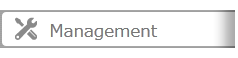
 to the right of “Update”.
to the right of “Update”.