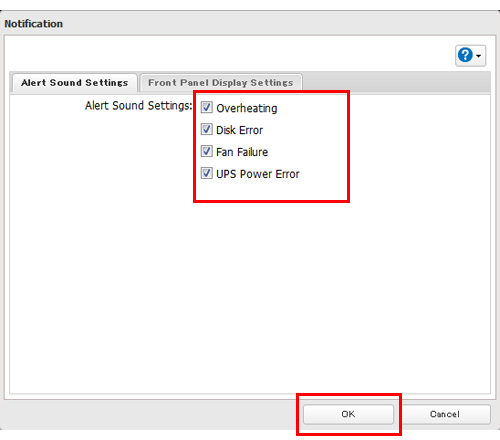[Answer ID: 14544]
TeraStation 7000 – How to Stop Beeping
Created 07/30/2012 02:23 | Updated 10/04/2013 07:14
To stop beeping when certain errors occur, use a pointy object such as a ballpoint pen to press the button on the front of the TeraStation.

Beep Alerts
Follow this procedure to set the TeraStation to beep when certain errors occur.
| 1. |
In Settings, click [Management].
|
| 2. |
Click
|
| 3. |
Click [Edit].
|
| 4. |
Select the conditions to beep the alert, then click [OK].
|
Details
Products
OS / Hardware
Was this answer helpful?
Please tell us how we can make this answer more useful.

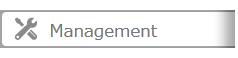
 to the right of "Notifications".
to the right of "Notifications".