[Answer ID: 14604]
How to: Enable MAC Filter (user Friendly Firmware) .
By enabling MAC filter, wireless connection to the wireless router can be limited to specific list of MAC addresses.
To reject unwanted visitors or clients, enable MAC filter function. Follow the instructions bellow to limit wireless connection based on client MAC address.
1- Go to "Wireless Config" | "MAC Filter" tab
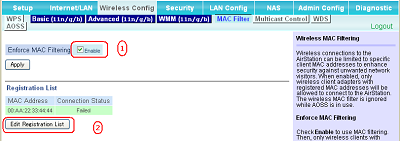
2- Check MAC Filter Enable option.
3- Click Edit Registration List to add clients MAC address to the list of allowed MAC addresses that can connect to the wireless unit.
In the edit box enter the MAC address list in the following format : NN:NN:NN:NN:NN:NN
Where N is a Hexadecimal digit in capital letters : Example A2:11:BC:4C:33:DD
You may refer to Diagnostic | "Client Monitor" tab for a list of MAC addresses that are currently connected to the Wireless unit.
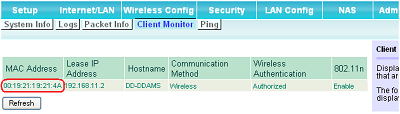
Details
