[Answer ID: 14606]
How to: Create additional Wireless Interface (Professional Firmware).
Created 08/07/2012 09:24 | Updated 09/07/2012 07:36
To crate multiple WLAN SSID's, use the virtual wireless interfaces feature in Professional firmware.
This guide will outline the steps required to crate additional wireless Interface.
1- Use a web browser and login to administrators/Management WEB UI (192.168.11.1)
2- Go to Wireless | Wireless Security tab. Click Add button to add a new Virtual Wireless Interface .
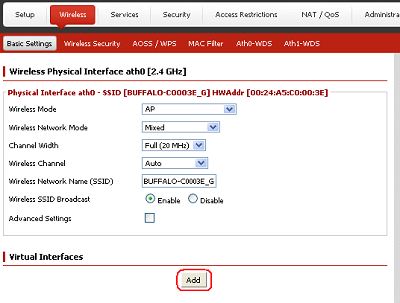
3- Set Wireless Mode to Access Point and assign a SSID. Next, Click Save .
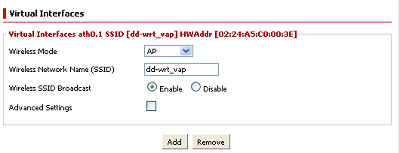
4- Go to Wireless | Wireless Security to enable Wireless Security. Change Wireless Security mode , by selecting a security mode from drop down menu.
Next , Select wireless encryption method and encryption key.
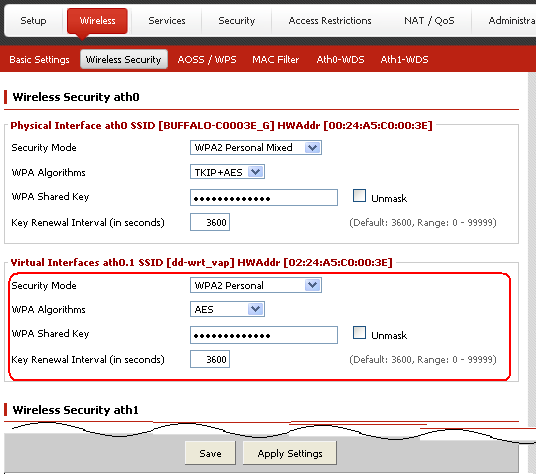
5- Click Apply Settings.
Details
Products
OS / Hardware
Was this answer helpful?
Please tell us how we can make this answer more useful.
