[Answer ID: 14609]
How to: Check and confirm computer’s connection to the Internet.
How to: Check and confirm computer’s connection to the Internet.
The simplest way to check Internet connectivity on a computer is by launching a browser to a well known internet site such as www.google.com or www.yahoo.com.
Alternatively, you can perform a ping . Ping test will confirm Internet Protocol (IP) connectivity with a specific host on the internet.
| Windows OS |
On Windows, from start menu run cmd to launch command console.
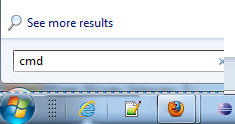
in cmd console type "ping yahoo.com" or any other well known URL.
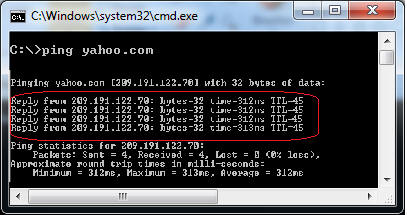
Notice, the replay is outlined in red.
| MAC OS |
On MAC OS , Locate Network Utility application under utilities :
From : hard disk icon --> open Finder window --> Applications --> Utilities
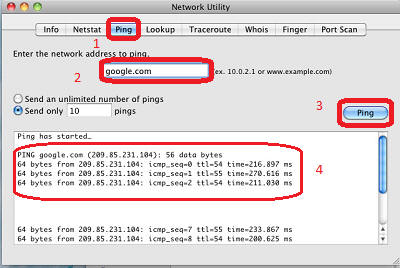
Notice 4, the replay is outlined in red.
Details
