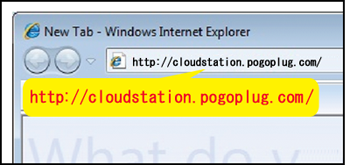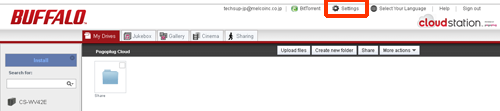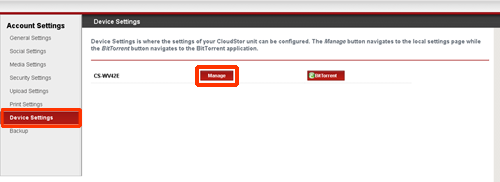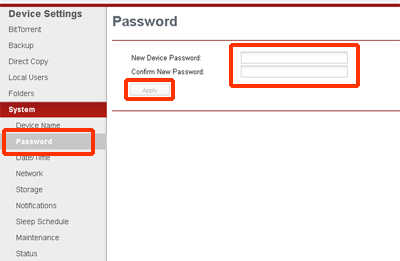[Answer ID: 14918]
How to change the login password for your CloudStation?
Created 01/17/2013 04:32 | Updated 11/07/2013 02:03
Follow the procedure below to change the password for the local UI.
| 1. |
Open a browser and go to http://cloudstation.pogoplug.com/ to access your CloudStation.
|
| 2. |
Enter your email address and password that you registered during setup, then click [Log In].
|
| 3. |
Click [Settings].
|
| 4. |
Click [Device Settings] - [Manage].
|
| 5. |
Click [Password], enter a new password (twice), and click [Apply].
|
This completes the changing of the password.
Now, you can access the local UI with new password.

Details
Products
OS / Hardware
Was this answer helpful?
Please tell us how we can make this answer more useful.