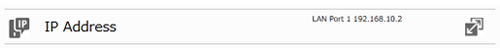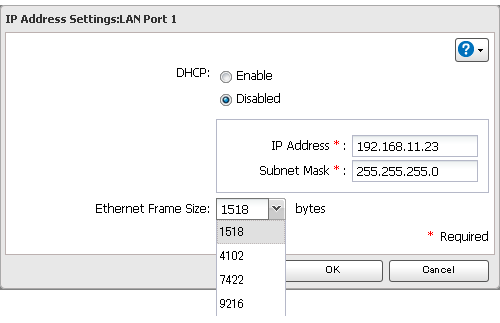[Answer ID: 15098]
LinkStation 400 – How to Set Jumbo Frame Size
Enabling jumbo frames support will greatly improve read/write operation to NAS device on the LAN network.
However, jumbo frame setting may not be supported by some routers and host PCs. Internet access may not be possible due to MTU setting variation and limitation of intermediate routers.
Generally, clients with Gigabit Ethernet adapters can support jumbo frames on the same LAN segment.
Refer to adapter configuration settings to check your host PC's adapter settings before changing the default frame size.
If your other network devices support it, follow the procedure to be able to increase network performance with jumbo frames.
| 1. |
In Advanced Settings, click [Network].
|
| 2. |
Click
|
| 3. |
Click the LAN port where the jumbo frames will be used.
|
| 4. |
Click [Edit].
|
| 5. |
Select "Ethernet Frame Size", then click [OK].
|
Details

 How to Open Settings
How to Open Settings