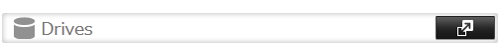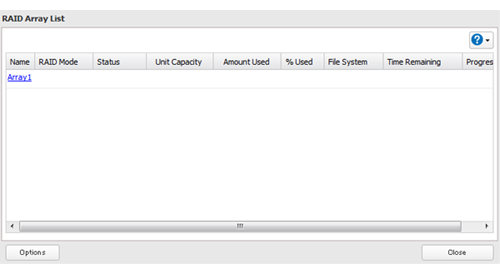[Answer ID: 15125]
How to Work Around the Error “Failure” on the Hot Spare Configured Drive
Created 07/03/2013 00:42 | Updated 08/29/2014 01:44
If you initialize your TeraStation's settings, you may have a "Failure" status on a hot spare drive. If NAS Navigator2 or the TeraStation's LCD doesn't show the error message "HDx Broken E30 Replace the DISK", the drive doesn't fail.
Follow this procedure to reconfigure the drive as a hot spare.
| 1. |
In Settings, click [Drives].
|
| 2. |
Select [Drives].
|
| 3. |
Select the drive which has a "Failure" on the status, then click [Rediscover Disk].
|
| 4. |
After the drive is detected as unformatted drive, select the drive and click [Format Disk].
|
| 5. |
Click [Close].
|
| 6. |
In Settings, click [Drives].
|
| 7. |
Choose [RAID].
|
| 8. |
Choose a RAID array.
|
| 9. |
Click [Set as a hot spare].
|
| 10. |
Step through the wizard.
|
Details
Products
OS / Hardware
Was this answer helpful?
Please tell us how we can make this answer more useful.