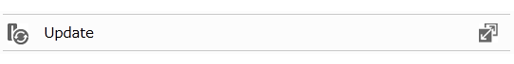[Answer ID: 15145]
LinkStation 400 - Online Update
Created 07/09/2013 05:25 | Updated 08/12/2013 06:47
If a new firmware is available, a message is displayed when the LinkStation boots. You can update the firmware by the following way:
| 1. |
In Advanced Settings, click [Management].
|
| 2. |
Click
|
| 3. |
Click [Install Update].
|
Details
Products
OS / Hardware
Was this answer helpful?
Please tell us how we can make this answer more useful.

 How to Open Settings
How to Open Settings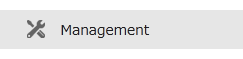
 to the right of "Update".
to the right of "Update".