[Answer ID: 15399]
How to Format a connected USB hard drive(TS5000,TS-2RZ series)
Created 07/02/2014 02:31 | Updated 07/17/2014 01:13
| Note: | Under some circumstances, data deleted when a drive is formatted can be recovered. To ensure that data is “gone forever”, a format might not be sufficient. See “Erase Data on the TeraStation Completely”. |
- In Settings, click [Drives].
Select USB Drives to format an external drive.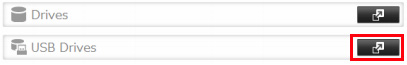
- Select the drive to format, then click [Format Disk].
- Select a format type, then click [Format].
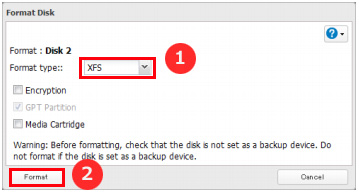
- The “Confirm Operation” screen will open. Enter the displayed number, then click [OK].
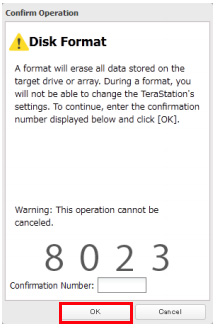
Note: Depending on partitions before the format, the same USB name may be displayed. The name will be corrected by rebooting the TeraStation. (TS-2RZH,TS-2RZS series) - Depending on the size of your drive, the format may take several minutes or several hours to complete. “I20 DISKx Formatting” will be displayed in NAS Navigator2 until the format is complete.
Details
Products
OS / Hardware
Was this answer helpful?
Please tell us how we can make this answer more useful.
