[Answer ID: 15593]
How to confirm WINS Server IP Address
Created 01/27/2015 01:55 | Updated 12/02/2015 09:45
WINS Server IP Address is not displayed in Workgroup Settings.
Refer to the following steps to confirm WINS Server IP Address.
- In Settings, Click Network.
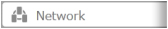
- Click
 to the right of "Workgroup/Domain".
to the right of "Workgroup/Domain".
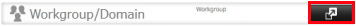
- Click Edit.
- Select "Workgroup", then click Next.
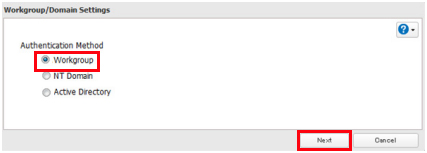
- Click Yes.
WINS Server IP Address is displayed.
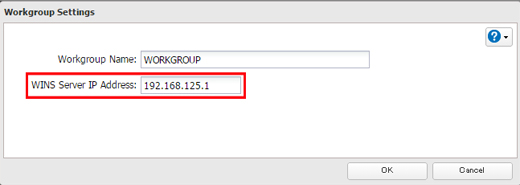
Details
Products
OS / Hardware
Was this answer helpful?
Please tell us how we can make this answer more useful.
