[Answer ID: 16070]
I cannot install Microsoft Remote Desktop Connection Client for Mac 2.1.1 properly in macOS Sierra.
Created 09/29/2016 08:31 | Updated 09/29/2016 08:31
Follow the instructions to install Microsoft Remote Desktop Connection Client for Mac 2.1.1.
- Download Microsoft Remote Desktop Connection Client for Mac 2.1.1.
- Right-click "RDC installer.dmg", the downloaded file, and then click [Open].
The installer will reveal in the Finder. - Right-click the installer with pressing and holding the Ctrl key to see the menu, and then select [Open].
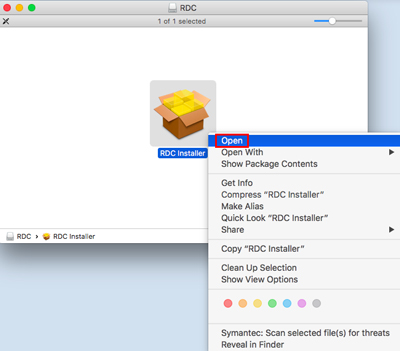
- Select [Open] when the dialog appears that tells "RDC installer" is from an unidentified developer. Are you sure you want to open it?

- Follow the installer wizard.
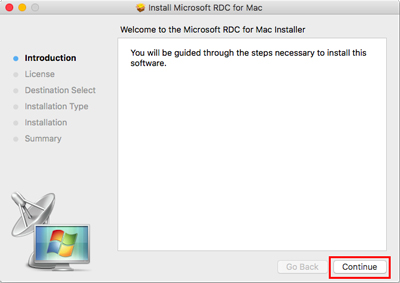
- Select [Application] folder to find [Remote Desktop Connection].
If instllation is completed, [Remote Desktop Connection] can be finded in the folder.
- Comfirm Remote Desktop Connection work properly.
※A shortcut will not be created in the Dock.
Details
Products
OS / Hardware
Was this answer helpful?
Please tell us how we can make this answer more useful.
