[Answer ID: 16357]
How to Deal with the warning message "This Connection Is Not Private" displayed in iOS 11
Created 11/16/2017 02:20 | Updated 07/08/2019 07:51
Your connection may not be secure. You should ask the administrator whether the page is safe or leave the page by clicking "Go Back."
In case the same warning message is displayed when accessing Internet@Start, AOSS2 or guest port through Buffalo's Wi-Fi router, your connection is secure. Please access according to the following procedure.
In case the same warning message is displayed when accessing Internet@Start, AOSS2 or guest port through Buffalo's Wi-Fi router, your connection is secure. Please access according to the following procedure.
- Click [Show Details].
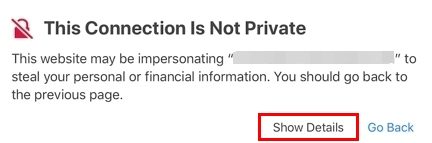
- Click [visit this website].
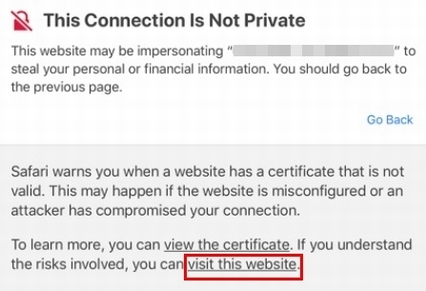
- Follow the display instructions.
Details
Products
OS / Hardware
Was this answer helpful?
Please tell us how we can make this answer more useful.
