[Answer ID: 6118]
How do I configure the WAN side parameters manually from the web-based interface?
Created 02/03/2011 06:17 | Updated 08/09/2012 09:15
To configure WAN port manually, start by putting the router operating mode switch to ON position. When the switch is in Auto position the router will probe WAN port to automatically detect and setup the WAN connection type. To configure your AirStation manually, follow the procedure below.
- Start by putting the router operating mode switch to ON position. Wait 3 sec for the unit to restart.
- Next, launch browser to the Web Admin interface (192.168.11.1) and navigate to [Internet/LAN]-[Internet].
- Select Method of Acquiring IP address (WAN Connection type)
Parameter
Meaning
Perform Easy Setup (Internet Connection Wizard) Setup Wizard will probe connection type and guide in Internet setup Acquire an IP Address Automatically from a DHCP Serve Acquire an IP address from a DHCP server on the Internet automatically. If you have a CATV connection (cablemodem), your Provider probably uses a DHCP server. If so, your modem will connect to the network automatically, with no manual configuration necessary. Use PPPoE Client Acquire IP Address automatically from your Provider using the PPPoE protocol. Many DSL providers use PPPoE. To acquire an IP Address from the PPPoE server, a username and password are required. Ask your Provider for your username and password if you don’t know them. Use IP Unnumbered In IP Unnumbered, an IP Address is given only to either an INTERNET port or your PPPoE connection. Use This Address Static IP assignment. Set up INTERNET port IP Address on the AirStation manually.
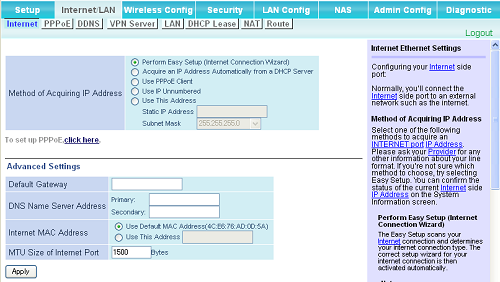
- Configure a WAN-side port.
Parameter
Meaning
Method of Acquiring IP Address Specify how the WAN-side IP address is obtained. Default Gateway Configure an IP address for the default gateway. Address of DNS Name Server Specify an IP address for the DNS server. Internet MAC Address Configure the Internet side MAC address.
Note: Configuring an improper MAC address may make the AirStation unusable. Change this setting at your own risk.MTU side of Internet Port Configure the MTU value of the Internet port. Values of 578 to 1500 bytes may be entered. - Finally, Click Apply button.
If PPPoE is selected for Method of Acquiring IP address (WAN Connection type), move to PPPoE tab to configure PPPoE connection.
- Navigate to [Internet/LAN]-[PPPoE] in the Web Admin interface.
- Configure PPPoE :
Enter PPPoE connection Parameters:
Parameter
Meaning
Name of Connection You may have multiple connection profiles, give a unique name for each profile Username Enter the username exactly as provided by your Provider Password Enter the password provided by your Provider. Internet MAC Address Configure the Internet side MAC address.
Note: Configuring an improper MAC address may make the AirStation unusable. Change this setting at your own risk.Service Name Optional - Enter the PPPoE service name if one was provided by your Provider.
Details
Products
OS / Hardware
Was this answer helpful?
Please tell us how we can make this answer more useful.
