[Answer ID: 9763]
How can I change the IP address of TeraStation?
Created 02/15/2011 07:56 | Updated 08/09/2011 08:42
Change IP address by one of the below methods.
Method1. Change by NasNavigator2.
Method1. Change by NasNavigator2.
- Launch NAS Navigator2.
- Windows
Navigate to [Start]-[Program]-[Buffalo]-[NAS Navigator2] or double-click the [NAS Navigator2] icon on your Desktop. - Macintosh
Click the [NAS Navigator2] icon in the Doc.
- Windows
- Right-click the icon of the product, choose [Properties].
For Macintosh, hold control key and click, choose [Configure]-[IP Address].
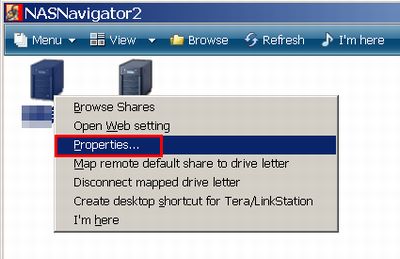
The screen is the sample for Windows. - Enter the setting for your network, click [OK].
For Macintosh, click [Apply] .
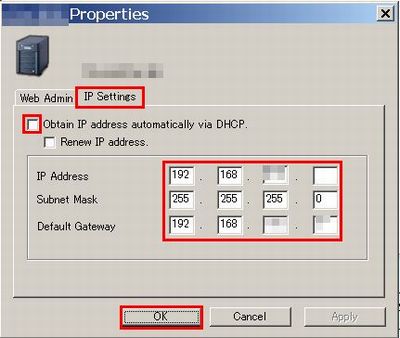
Method 2. Change on setting screen of the product.
- In the Web Admin interface, navigate to [Network]-[Settings], and click [Modify Settings] under [IP Address Settings].

- Enter the setting for your network, then click [Save].
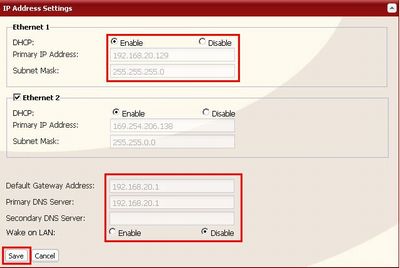
|
Details
Products
OS / Hardware
Was this answer helpful?
Please tell us how we can make this answer more useful.
