[Answer ID: 9790]
Can I set Access Restrictions with ActiveDirectory to the shared folder?
Created 02/15/2011 08:50 | Updated 10/04/2013 08:05
The TeraStation can get users, groups, and password from Active Directory domain server.
This procedure is recommended for system administrator only.
This procedure is recommended for system administrator only.
- Refer to the answer ID 12583 for the procedure to make TeraStation join your Active Directory.
Click here to see it. - Click [Shared Folders]-[Folder Setup], then click the shared folder to set Access Restrictions.
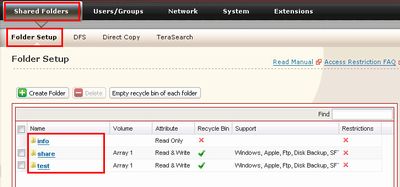
- Click [Access Restrictions], then check the checkbox.
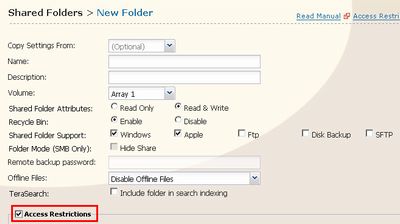
- Select [Domain Users] or [Domain Groups], then click [Add].
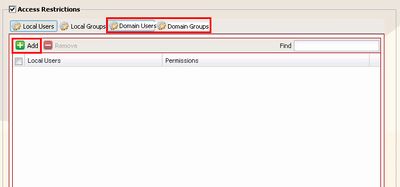
- Click and check users to publish (If domain groups are selected at above step, click groups), then click [Add].
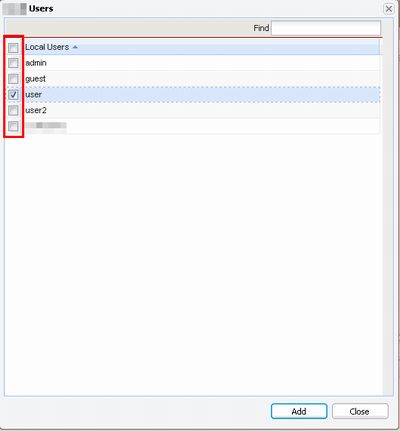
- Select Permissions of added users or groups from “Read Only” or “Read & Write”.
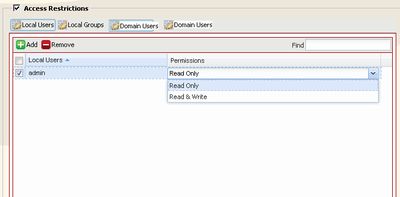
- Click [Save].
Details
Products
OS / Hardware
Was this answer helpful?
Please tell us how we can make this answer more useful.
