[Answer ID: 9791]
How long does it take to transfer files when multiple replication destination is set to one replication source?
Created 02/15/2011 08:54 | Updated 05/06/2011 05:45
When several replication targets are set to one replication source, several transfers start to the replication targets after files are updated, therefore, more transfers gives higher loads on products, and it makes transfer speed slower. Approximate file transfer time is shown below when several replication targets are set to one replication source.
- Environment for measurement
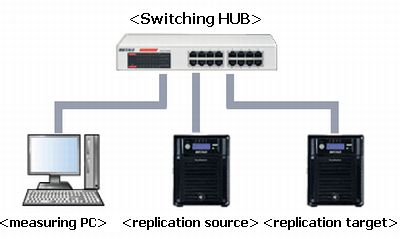
PC for measurement
Structure of transfer files
Switching HUB
Replication source
Replication targets
DELL Latitude D530
Intell®Core™2 Duo T7250 @ 2.00GHz
2GB Memory Windows XP SP2Size of one file: average 2MB?
Numbers of files:366
Total file size:702MBBuffalo LSW2-GT-16NSRR
TS-X2.0TL/R5
RAID5 1518B Frame sizeTS-X2.0TL/R5
RAID5 1518B Frame size - Result of measurement
Time in below chart is counted from the timing copy is started. The copy starts from the condition without any files waiting for replication transfer.
Numbers of replication targets Required time for copy(sec.)
Time to complete replication (sec.)
0
41.7
-
1
94.3
351.4
2
252.5
640.2
3
549.0
938.9
4
1206.4
1210.1
6
1816.0
1824.0
8
2340.4
2350.0
16
4810(Presumed value)
4830(Presumed value)
32
9610(Presumed value)
9530(Presumed value)
64
19210(Presumed value)
19230(Presumed value)
Details
Products
OS / Hardware
Was this answer helpful?
Please tell us how we can make this answer more useful.
