[Answer ID: 13865]
Play the files stored in CloudStation by Android™
Created 12/16/2011 09:46 | Updated 09/04/2013 02:42
* If you want to play video files with your Android devices, you need to have the video files transcoded initially.
Click here to see the procedure for video transcoding.
You can see the list of the files using mobile and desktop application.
Click here to see the procedure of using their application.
|
Play a music file: |
Play a video file: |
| Tap the icon, then the music file start being played automatically. The application can only play the files with mp3 format type. (wma format files can’t be played.)  |
Tap the icon, then select the application to play the video file from "Complete action using" field. It start playing the video file. 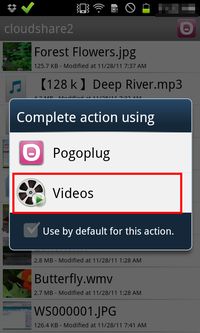 * If the following screen is displayed, the target video file is not transcoded. Tap "Optimize now", then the video transcoding will start. 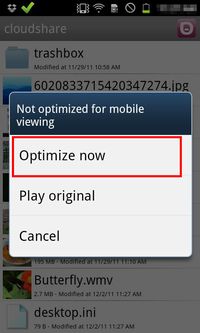 |
Details
Products
OS / Hardware
Was this answer helpful?
Please tell us how we can make this answer more useful.
